File Preparation
How to preapre your file. Need more assistnace? We are of course, just a phone call or email away.
Note: In all programs the file must be CMYK.
Output > Convert to Destination > Working CMYK
If your file is spot/PMS colors:
Output > No Color Conversion
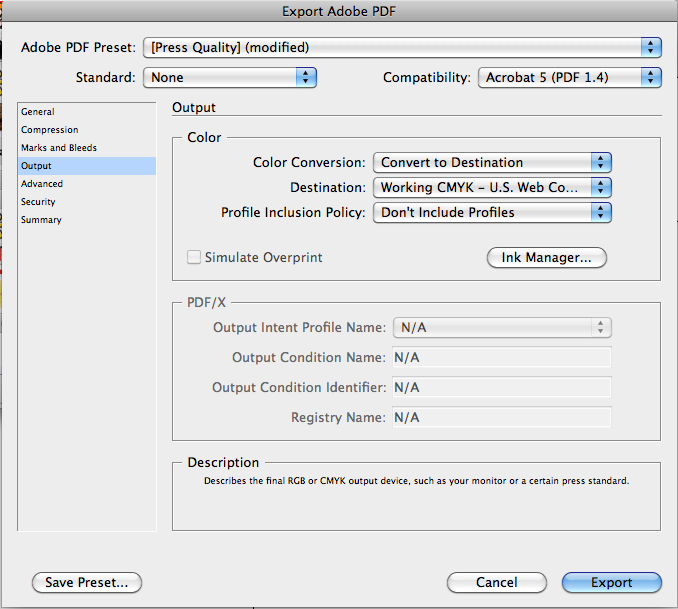


Adobe PDF Presets > Select “Press” from the drop down menu.
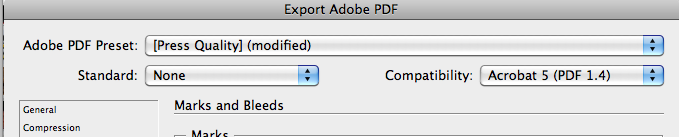
Click Marks and Bleed on the left side of the Print dialog box.
Select either All Printer’s Marks or individual marks.
In the Bleed and Slug section > Create 1/8 inch bleeds on all sides
Click Export
